How to set ringtones for Xiaomi Redmi Note 8 Pro, Note 9, Redmi 9, Mi 10, Redmi note 10 pro max, K40 Pro, Mi 11 Pro Plus, Note 9 Pro 5G phones running on MIUI 13, all are same. I see a lot of people don't know how to change the ringtone so I wrote this article to guide you. To change the call ringtone, do the following:
Step 1: Open Settings app. You will see the section Sound and Vibration, select it you will see the interface as follows:
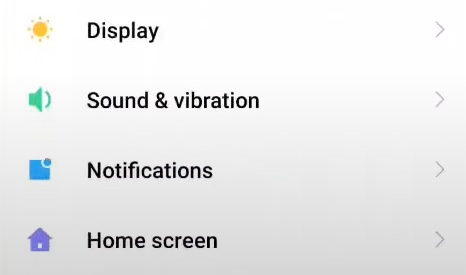
Step 2: Continue you select Ringtone and will see the interface appear recently locel ringtone and dynamic ringtones. Select Choose Local ringtone.
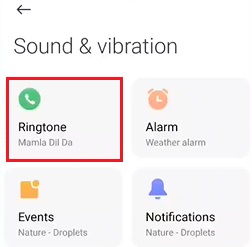
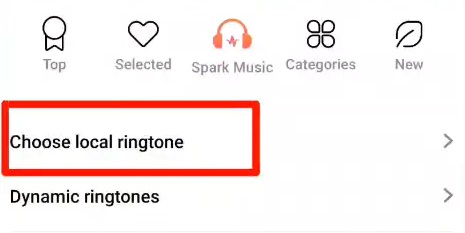
Step 3: Choose app to Open list ringtones in your phones. The list of all ringtones has been displayed, you can choose your favorite ringtone in the list, but what we want to set a certain song as a ringtone, then select Select ringtone on the device.
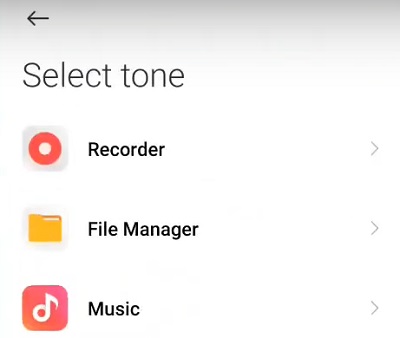
Next, the system displays a list of applications so that you can choose the ringtone in your device. Like me, I choose file management software to choose ringtones for ease.
You choose to the place where the song is located, when you select it, click Ok to complete. So that's done. You can download more mp3 hindi ringtones free for your phone.
